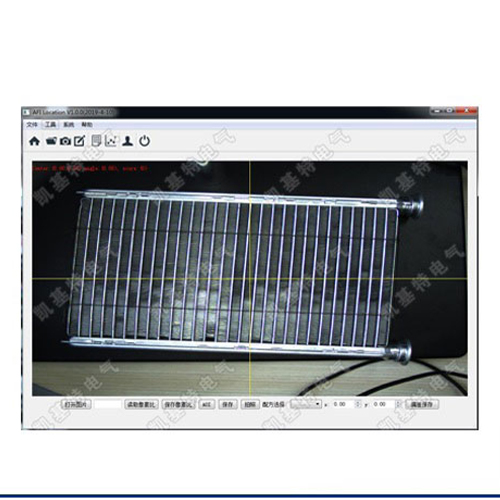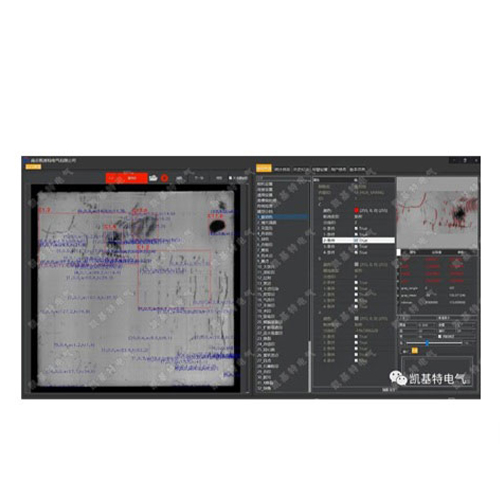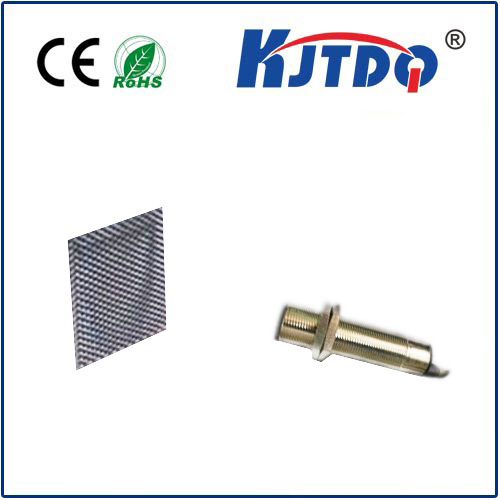check

check

check

check

check

check

check

check

check

check
Building a Laser Break Beam Sensor System with Arduino: A Beginner’s Guide Imagine creating a security alarm that triggers when someone crosses an invisible laser beam or designing a high-speed counter for objects on a conveyor belt—all with components that fit in your pocket. This is the magic of combining a laser break beam sensor with an Arduino microcontroller. Whether you’re a hobbyist, educator, or DIY enthusiast, this guide will walk you through the essentials of building and programming a laser beam interruption detection system using affordable, off-the-shelf components.
A laser break beam sensor consists of two parts: a laser emitter and a photoresistor (or photodiode) receiver. When the laser beam is uninterrupted, the receiver detects a steady light signal. When an object blocks the beam, the receiver’s output changes, triggering a response. These sensors are widely used in security systems, industrial automation, and even interactive art installations due to their precision and reliability. Arduino’s versatility makes it ideal for processing signals from such sensors. By pairing the sensor with code, you can create custom logic—like activating an alarm, counting objects, or logging data.

To build this project, gather the following:
Connect the laser module’s VCC and GND pins to Arduino’s 5V and ground. The laser will stay on continuously, creating a visible or infrared beam (depending on the module).
Upload this code to detect beam interruptions:
const int sensorPin = A0;
const int buzzerPin = 9;
int baselineValue;
void setup() {
pinMode(buzzerPin, OUTPUT);
Serial.begin(9600);
// Calibrate baseline beam intensity
baselineValue = analogRead(sensorPin);
delay(1000);
}
void loop() {
int currentValue = analogRead(sensorPin);
// Adjust threshold based on ambient light
if (currentValue < baselineValue - 100) {
digitalWrite(buzzerPin, HIGH);
Serial.println("Beam interrupted!");
} else {
digitalWrite(buzzerPin, LOW);
}
delay(50);
}
baselineValue captures the sensor’s output when the beam is unbroken.if statement checks for a significant drop in light intensity (adjust -100 based on testing).Arduino’s analog input pins and real-time processing make it perfect for interpreting sensor data. Its vast library ecosystem allows expansion—for example, adding an LCD display to show interruption counts or connecting to Wi-Fi for remote alerts. For educators, this project demonstrates core concepts like analog-to-digital conversion, conditional logic, and sensor calibration in a hands-on way.
Once your basic system works, experiment with: