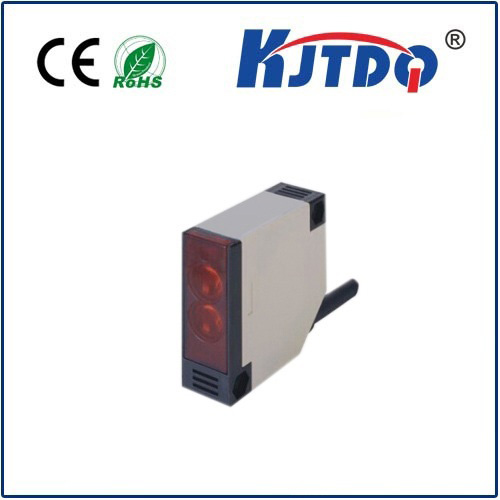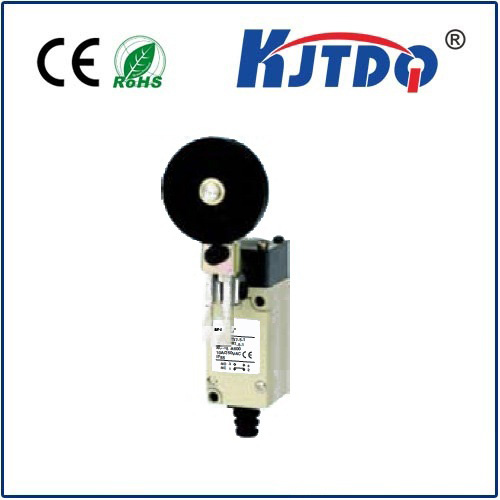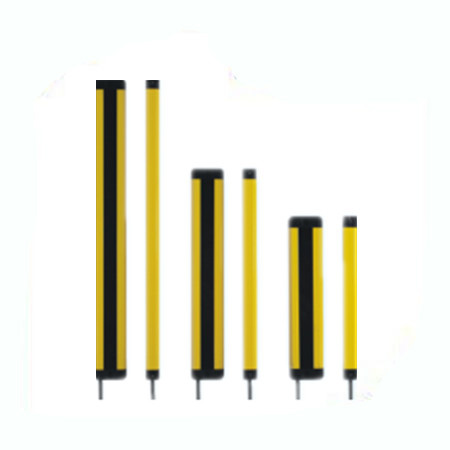check

check

check

check

check

check

check

check

check

check

Proximity sensor false alarm means that the proximity sensor falsely reports a trigger signal when no target is approaching or leaving. Such problems can result in false alarm triggering, incorrect control operation, or erratic system performance. Here are some common causes and solutions:
Environmental interference: Proximity sensors may be interfered by other electromagnetic fields, electromagnetic radiation or electrical equipment in the environment, resulting in false alarms. Solutions can be to reduce these interferences through shielding or isolation, such as locating the sensor separately from other electrical equipment or using shielding materials to block external interference.
Improper sensing range setting: The sensing range of the proximity sensor may be set too large or too small, resulting in false alarms. This problem can be solved by adjusting the sensing range or sensitivity of the sensor. Generally speaking, set the sensing range within a suitable distance of the target object entering or leaving the area.
Target object characteristics: Objects of certain special materials (such as metal, liquid or transparent objects) may cause false alarms from the proximity sensor. At this time, you can try to select a dedicated sensor suitable for a specific target object or adjust the parameters of the sensor to adapt to the special target object.
Power supply voltage fluctuation: Fluctuations or noise in the power supply voltage may cause false alarms from the proximity sensor. Solve this problem by using a stable power supply and a suitable mains filter.
Failure or damage: Proximity sensors may cause false alarms due to failure or damage. In this case, the sensor may need to be replaced or repaired. If the proximity sensor false alarm problem still exists, it is recommended to contact the manufacturer or professional technicians for further debugging and resolution. They can provide more specific guidance and support to ensure proper operation and accuracy of the proximity sensor.