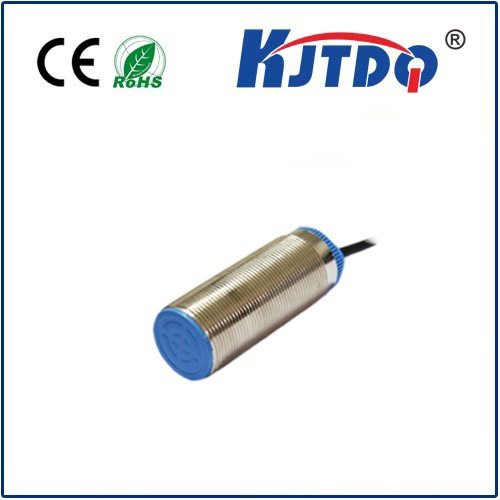check

check

check

check

check

check

check

check

check

check
The status of the light on the proximity switch cannot really explain the problem. It may be caused by its internal circuit that cannot display properly. There is a sound of separation and suction during operation. If not, it must be broken. There is also a distance problem. It is It can only work normally if there is an effective distance. Voltage problems, intermediate relay problems, etc. all need to be eliminated step by step. What we really want to check is the input signal on the controller. If there is no PLC connected, etc., we can use a multimeter to measure its voltage signal to detect the failure of the proximity switch.
When a normally closed proximity switch senses no object, the indicator light is on, and there is an input signal connected to a controller such as a PLC. When a signal is sensed, the light goes out and the input signal is disconnected. The proximity switch cannot be disconnected when approaching the workpiece. , we can find the cause of the fault from the input signal on the PLC.
For normally closed proximity switches, we can judge by observing the input signal in the PLC. Use a metal such as a screwdriver to approach the sensing part. First, observe whether the indicator light goes out, and then observe the corresponding input indication on the PLC. Did the lights go out? If the indicator on the proximity switch is off but the indicator on the PLC is not, it is a fault of the proximity switch. In addition, check whether the rated voltage of the DC power supply reaches the standard. If the input indicator light on the PLC is also off, it is a problem with the program. At this time, check whether the output is disconnected. We can monitor the operation of the program online to find out whether the conditions for the output of the proximity switch are met or whether the proximity switch is disconnected. .