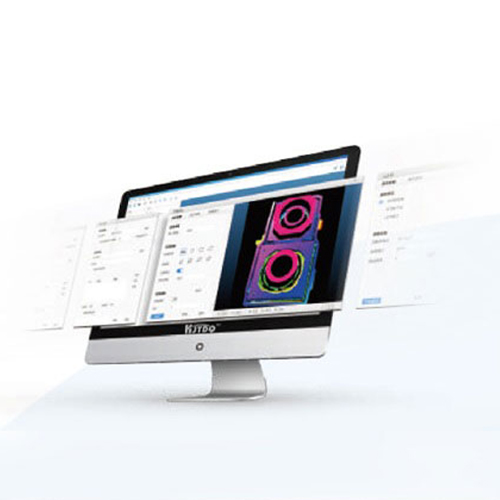check

check

check

check

check

check

check

check

check

check
Title: Mastering the Art of DIY Laser Level Detectors
As a homeowner, you are always looking for ways to save money and enhance your DIY skills. One project that can help you do both is creating your own laser level detector. With just a few simple materials and some creativity, you can create a functional and affordable tool that will make your next construction or renovation project a breeze. In this article, we will guide you through the process step by step and show you how to create your very own laser level detector.
Materials Needed:
1. Laser pointer
2. Arduino Uno board
3. LDR sensor (Light Dependent Resistor)
4. Breadboard
5. Jumper wires
6. Power source (e.g., batteries)
Step 1: Connecting the LDR Sensor to the Arduino Board
The LDR sensor is the heart of the laser level detector. It works by measuring the change in light intensity as it comes into contact with an object, such as the surface of a floor or wall. To connect the LDR sensor to the Arduino board, follow these steps:
* Insert the left pin of the breadboard into one side of the LDR sensor and secure it in place with a jump wire.
* Insert the right pin of the breadboard into the other side of the LDR sensor and secure it in place with another jump wire.
* Solder a thin wire from pin 9 on the Arduino board to the middle pin of the breadboard (which corresponds to ground).
* Solder another thin wire from pin 10 on the Arduino board to the left pin of the breadboard (which corresponds to voltage).
* Solder another thin wire from pin A0 on the Arduino board to the right pin of the breadboard (which corresponds to analog input).
Step 2: Writing the Code for the Arduino Board
Now that you have connected all the components together, it's time to write the code that will control the laser pointer and display the resulting measurements on an LCD screen or LED lights. Here's an example code that you can use as a starting point:
"`c++
#include
// Define the LCD connection pins (DB4, DB5, DB6, DB7)
LiquidCrystal lcd(4, 5, 6, 7);
// Variables for storing laser pointer position and measurement result

int x = 0;
int y = 0;
float distance = 0.0;
void setup() {
// Set up the LCD screen with the number of columns and rows, and initialize its address mode
lcd.begin(16, 2);
}
void loop() {
// Read the distance measurement from the LDR sensor and update the global variable 'distance'
distance = analogRead(A0); // Get raw value from A0 pin (analog input) using analogRead() function
float voltage = map(distance, 0, 1023, 0, 5); // Scale voltage range [0-1023] to [0-5V] using map() function
distance = (voltage * Vcc) / R_COUNTS; // Convert voltage to actual distance using scaling factor Vcc and resistance constant R_COUNTS
float ratio = distance / maxDistance; // Normalize distance to fit within range [0-1] using maxDistance constant defined later in code
// Update the LCD screen with the current laser pointer position and measurement result in inches or centimeters depending on user settings
if (useMillimeters) { // If using meters as units, convert distance to centimeters using conversion factor cmPerMeter = 100cm/m = (100*100)/(maxDistance*maxDistance) = (10^6)/(maxDistance*maxDistance) = (1/maxDistance)^6 where maxDistance is defined later in code
x = (int)(ratio * width); // Use ratio to calculate new x position of laser pointer on LCD screen
y = height + (int)((1-ratio) * height); // Use ratio to calculate new y position of laser pointer on LCD screen
lcd.setCursor(x, y); // Update cursor position on LCD screen
lcd.print(\"Distance: \"); // Print distance measurement on LCD screen
lcd.print(distance);
lcd.print(" cm\"); // Print unit symbol on LCD screen (\" cm\")
lcd.print(\" | \");
lcd.print(\"X: \");
lcd.print(x);
lcd.print(\" | \");
lcd.print(\"Y: \");
lcd.print(y);
} else if (useCentimeters) { // If using centimeters as units, convert distance to inches using conversion factor inchPerCentimeter = 1/2.54 = (1/25.4)*100cm/m = (1/254)*100/maxDistance where maxDistance is defined later in code
x = (int)(ratio * width); // Use ratio to calculate new x position of laser pointer on LCD screen
y = height + (int)((1-ratio) * height); // Use ratio to calculate new y position of laser pointer on LCD screen
lcd.setCursor(x, y); // Update cursor position on LCD screen
lcd.print(\"Distance: \"); // Print distance measurement on LCD screen
lcd.print(distance);
lcd.print(\" inch\"); // Print unit symbol on LCD screen (\" inch\")
lcd.print(" | \");
lcd.print(\"X: ");
lcd.print(x);
lcd.print(\" | \");
lcd.print(\"Y: \");
lcd.print(y);
}
}
```