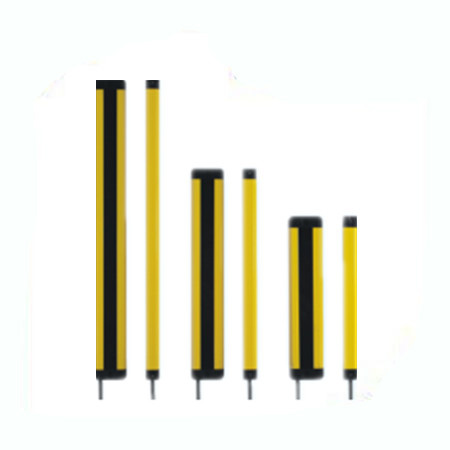check

check

check

check

check

check

check

check

check

check
DIY Laser Alarm: A Step-by-step Guide to Creating Your Own Home Security System
Are you looking for an affordable and effective way to enhance your home security? Look no further than a DIY laser alarm system. In this article, we will provide a step-by-step guide on how to create your own laser alarm using simple materials and basic tools.
Step 1: Gather Materials
Before starting the project, make sure you have all the necessary materials. You will need a laser pointer, photoresistor sensor, Arduino board, breadboard, jumper wires, and a power source. These items can be easily found at electronic stores or online.
Step 2: Connect the Photoresistor Sensor
The photoresistor sensor is responsible for detecting the laser beam. To connect it to the Arduino board, follow these steps:
1. Identify the two leads of the photoresistor sensor – one positive (anode) and one negative (cathode).

2. Connect the positive lead to any digital input pin on the Arduino board using a jumper wire.
3. Connect the negative lead to the ground rail of the breadboard using another jumper wire.
4. Use a third jumper wire to connect the ground rail of the breadboard to a GND pin on the Arduino board.
Step 3: Set Up the Laser Pointer
The laser pointer will act as the light source for the alarm system. Place it in a secure location that directs the laser beam towards the photoresistor sensor. Make sure the laser beam is not visible to anyone outside your home for safety reasons.
Step 4: Program the Arduino Board
Now it's time to program the Arduino board to activate the alarm when the laser beam is interrupted. Follow these steps:
1. Install the Arduino software onto your computer and connect the Arduino board via USB cable.
2. Open a new Arduino sketch and include the necessary libraries for the photoresistor sensor.
3. Write code that sets up the digital input pin connected to the photoresistor sensor as an input and defines a variable to store the current state of the sensor.
4. In the main loop of the sketch, continuously read the state of the photoresistor sensor and compare it to its previous state. If there is a change in state, indicating that the laser beam has been interrupted, trigger the alarm by turning on an LED or sounding a buzzer connected to the Arduino board.
5. Save and upload the sketch to the Arduino board.
Step 5: Test and Troubleshoot
Once your DIY laser alarm is set up, test it thoroughly by breaking the laser beam with various objects. If everything works correctly, congratulations! You have successfully created your own home security system. If not, double-check your connections and code for any errors or issues.
In conclusion, creating a DIY laser alarm system is a fun and rewarding project that can provide added security to your home without breaking the bank. By following these steps, you can easily build your own laser alarm using simple materials and basic tools. Happy crafting!